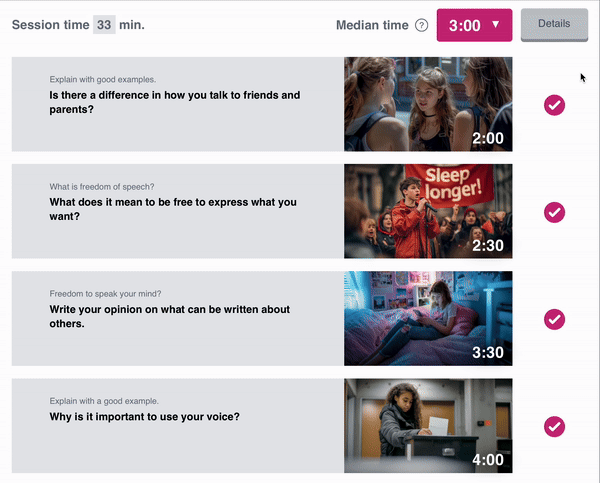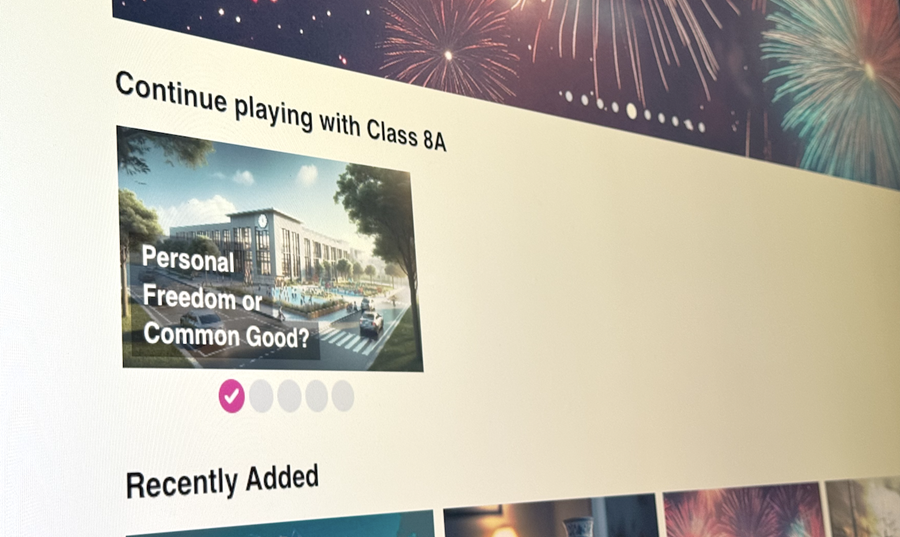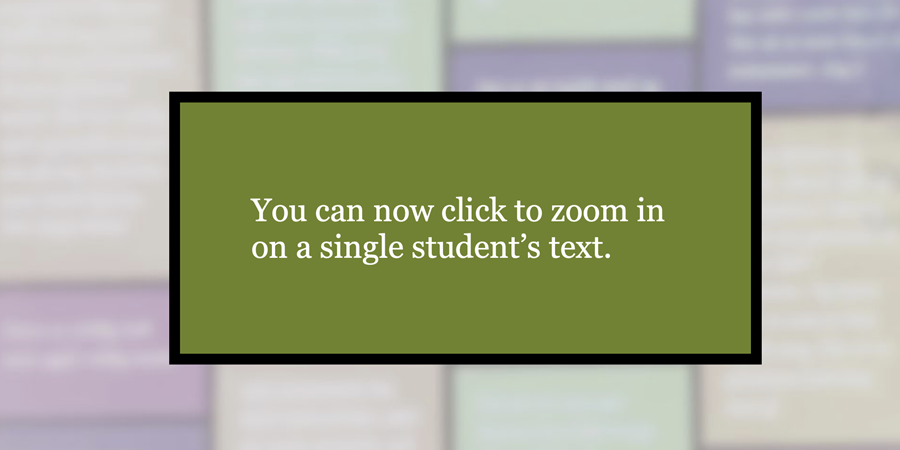ICYMI: Latest Updates to WeWillWrite
If you’re new to WeWillWrite or aren’t part of our mailing list, you may not have heard about our latest updates. We’ve combined them into this blog post so you don’t miss a thing! Read on to learn what we’ve been up to.
TL;DR:
You can create your own challenges or modify ours however you like.
We explain how it works to replace student texts.
There are now pacing controls, including a button to pause the game at any time.
If you exit a game early, you can continue later from the start of the last incomplete challenge.
The scrolling texts at the end of the game is now interactive, and you can spotlight individual texts to celebrate those sweet “That one’s mine!” exclamations.
Quick things of note:
Middle school teacher R. Erin Comninaki created a great teacher deck on getting started with WeWillWrite.
When you download student texts, they’re now paginated by individual student.
Click a student’s name in the lobby to send them back to rewrite their name, or update their name after playing by navigating to Manage class → Manage students in the portal
Create and Modify Challenges
Our #1 request this fall was the ability to create your own challenges, and it’s now here.
Whether you build them from scratch or adapt them from existing sets, you’ll find new ways to spark creativity.
How to use this feature
First, click My Sets in the left menu → Create set → Add challenge.
Creating a challenge from scratch: Switch to the tab labeled "Create Challenge" and fill in the challenge details.
Modifying a challenge from our library: Add a challenge, then click the three dots in the corner of the image → Edit.
Want to tweak or add a twist to an existing set? Just save it to My Sets and follow the steps above!
Best practices
A few tips for success:
Mind your images: Avoid placing critical details in the lower part of the image. For best results, use images with an aspect ratio of 16:9 or fit them to this size beforehand.
Keep it focused: Limit the prompt to a single deliverable for clarity and simplicity.
Write short tips: Students who read tip cards rely on them heavily. Thoughtful, clever tips can help both you and your students approach challenges more effectively; it's a win-win! Keep in mind that while you can save your drafts at any time, all fields must be completed before a challenge is playable.
Check out R. Erin Comninaki’s “Creating Challenges” webinar and slide deck for more!
Replace Texts
If a silly or off-topic response makes it to the finals, you can replace it with another text from the same team.
On the screen that displays the round’s finalists, hover over and click the top-right corner of the finalist’s text.
Note: This cannot be undone. If another text does not appear in its place, there are no more texts available from that team. Running out of texts can be due to any combination of the following:
Texts were removed due to detection of another student’s name or inappropriate terms
Members of the team did not write a response
All remaining texts were replaced
All texts, regardless of their removal from the game, will be available to you in the “Student Texts” section of the portal.
Pacing Controls
Sometimes you need more flexibility with timing. These updates put you in the driver’s seat.
Gradual timing
Sets automatically start with shorter rounds and gradually build up to longer ones, helping students to build endurance and stay engaged. Reorder the challenges, deselect what doesn’t fit into your schedule, or click Save to My Sets to mix and match however you like!
Adjust median writing time
Before hitting Start, customize the median writing time. The session time will also update, providing an accurate metric that you can plan your classes by. You can adjust median writing times per class from the Manage Classes page in the top-right menu of the portal.
New pause button
Stop the clock at any time when you need to give instructions or address an unexpected interruption.
Continue Later
Whether you have a tight schedule or spontaneous interruption, you can now pick up from the start of the last incomplete challenge.
Note: Currently, the checkpoint for saving student texts and continuing later is at the beginning of the next challenge. We’re working on updating this, but be sure to let the game progress to the next image in the meantime!
Perfect as a Bellringer
Many teachers have shared how they use WeWillWrite for week-long bellringers, with one writing challenge each day. Now, managing these multi-day sets is even easier. Keep your students engaged throughout the week, building up to a Friday finale with results they’ll love!
Plan Bigger, Play Better
We know how much your students love completing a game, seeing their work showcased in the scroll text, and celebrating with the victory screen. With the ability to pause and continue later, you can now take on larger sets or adapt to unexpected changes without losing momentum.
Next time, instead of rushing through, why not pause in the middle and finish strong another day?
Spotlight the Hidden Gems
You can now pause the scrolling texts at the end of a session and zoom in on specific student pieces that didn’t make it to the finale.
It’s a fantastic way to recognize unique ideas and remind students that their efforts matter—regardless of who won.
What’s Next for WeWillWrite?
Throughout our beta program, we’ve received so much insightful feedback on how we can best support you and your students. After our launch on March 4th, we’ll be working on solutions like expanding on accessibility, supporting small class sizes, and smart ways to minimize silly or nonsensical texts. Stay tuned!