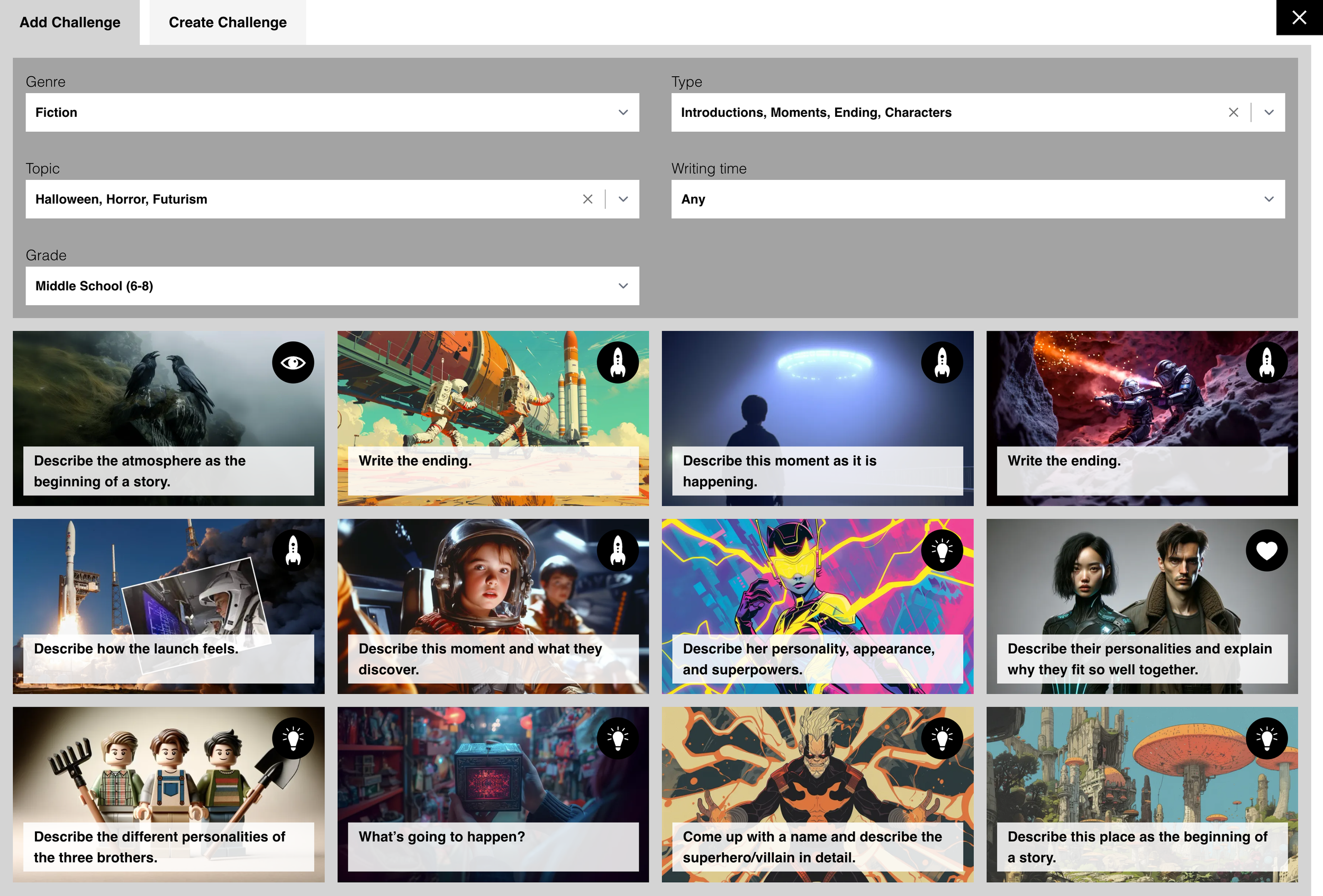How to Make the Most of WeWillWrite #1: Prepare
We created WeWillWrite to support your writing instruction and make writing practice ten times more fun for your students. So, how do you get started with this tool, and how can you get the best experience for both you and your students? Here are some key steps—and tips—to kick off your writing journey together!
By teachers, for teachers
WeWillWrite is designed by teachers, for teachers. We understand that no technology can replace the essential role you play in your students’ learning. That’s why our tool is here to support your teaching, providing structure for writing practice that fosters a love for writing! Our goal is to help you create a meaningful learning environment where your expertise gives students a great writing experience.
Save prep time
Our tool saves you prep time while still delivering high-quality lessons with strong learning outcomes. In our portal, you’ll find a variety of task sets ready to go. Head over to portal.wewillwrite.com and browse through the challenges that best suit your students. After all, you know them best!
The Pre-Made Challenge Sets
We’ve developed a wide variety of challenge sets tailored for teachers, designed to ignite your students’ urge to write. They’re super practical, saving you prep time while keeping students engaged.
As you browse through the different sets, you’ll notice each one includes an estimated completion time, which helps when planning your lessons. Each set contains individual challenges that students will complete in one round of WeWillWrite.
Our collection includes both fiction and nonfiction challenges, tailored for different age groups and covering various text types and topics.
The Writing Challenges
Each task has two main elements:
A picture
The most important element—our research and testing have shown that images make the tasks more accessible to a wider range of students and spark lots of ideas. Plus, they’re fun to explore together!
A writing prompt
This provides the task details and additional context or instructions.
Tip! Review the challenges ahead of time and think about how you’ll present them to your students. What details do you notice in the images?
Within each set, you can click on any challenge or “Show details” to view:
Four tips
Each challenge includes four tips designed to support students through the task, helping them start or stay on track. During the writing phase, students can click on the tip card to receive one tip at a time.
A criterion
Each task comes with a specific criterion to guide students’ writing, with different criteria for fiction and non-fiction.
Fiction
Nonfiction
Writing time
Challenges are designed to encourage quick, focused writing bursts. This lowers the barrier to getting started and helps students realize that ideas often emerge as they focus intensely. Writing quickly helps students embrace mistakes, reducing intimidation around the writing process.
While our game is primarily focused on building writing enthusiasm and practice, the student texts can serve as a great starting point for spelling and grammar exercises afterward. Our carefully balanced writing times help all students stay engaged, whether they need extra focus or tend to write quickly. We’re constantly refining these times and welcome feedback from teachers like you!
Making Your Own Challenge Sets
If you’re feeling creative and enjoy making things your own way, we totally get it. We do too! You can customize sets in two ways:
Copy a pre-made set
If you like a set but want to make a few changes, just click the “Copy set” button in the set overview. This will create a duplicate in “My sets,” where you can add or remove tasks to fit your needs.
Create a set from scratch
Start fresh by clicking “Create set” in “My sets.” You’ll have access to our entire challenge library, where you can filter by genre, topic, grade level, task type, and writing time. Mix and match to create the perfect set for your class!
The Classroom Simulator
Before introducing WeWillWrite to your class, you can try out the tasks using our classroom simulator. This feature lets you see how the game will unfold, with explanations along the way. One screen will show the classroom view, while another will show the student view. It’s a great way to get comfortable before going live with your students.
Wrapping up
Now you’re ready to bring WeWillWrite into your classroom! Explore the portal, experiment with the challenge sets, and watch your students unleash their creativity through short-burst writing. We can’t wait to hear how WeWillWrite transforms writing with your students!